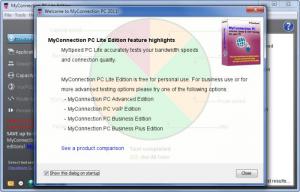MyConnection PC
Lite 4.1c
Size: 1.46 MB
Downloads: 3777
Platform: Windows (All Versions)
Open MyConnection PC, click a button, and the application will perform several tests that will analyze your internet connection’s speed and quality. The Lite version will not run all the tests, it will only run a couple of tests: application speed and capacity speed.
MyConnection PC Lite will work on a PC powered by anything from Windows 2000 up to Windows 7. This free version is meant for home users who want to test their internet speed. Getting the application up and running will require little time and a minimal amount of effort on your part.
A pie chart takes up the main panel of the application’s interface; this pie chart is made up of all the tests MyConnection PC can run on your internet connection. To the left hand side there’s a panel that lists all these tests. And at the top, in the upper left hand corner, there’s a traditional File Menu.
The easiest way to use MyConnection PC is to launch the application and then click the “Run All Tests” button. Do so and the application will test your download speed, upload speed, max bandwidth, route speed, and more. The free Lite version will only run two tests: Application Speed (the actual real end-to-end speed that a TCP application will achieve for the connection being tested) and Capacity Speed (measure of the data rate a connection can sustain).
Once MyConnection PC is done running the tests, it will present the results as graphs. If you want to, you can easily switch from graph view to classic view. And if you want extra info on the results, click a button and get it online.
MyConnection PC Lite is free for personal use.
Go get MyConnection PC Lite and put your connection to the test!
Pros
There is nothing complicated about the interface. Using the application is a simple matter: click “Run All Tests” and wait for it to complete. Switch between graph and classic view. Get extra info on the connection test results online. MyConnection PC Lite is free for personal use.
Cons
The Lite version allows you to access just a couple of tests.
MyConnection PC
Lite 4.1c
Download
MyConnection PC Awards

MyConnection PC Editor’s Review Rating
MyConnection PC has been reviewed by George Norman on 14 Nov 2013. Based on the user interface, features and complexity, Findmysoft has rated MyConnection PC 4 out of 5 stars, naming it Excellent